Free types
Live Blog users have the ability to create their own post type. It is "free" in the sense that the user is able to define it however they want to. In other words, they are free to create their own types (which will all be referred to, generically, as free types). For this purpose, an admin user will find an extra menu item in Admin Tools section of the Settings menu.
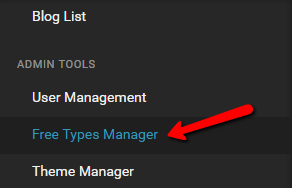
Clicking on this Free Types Manager will display, in the main view area, a list of types (if any) already defined by users of this instance.
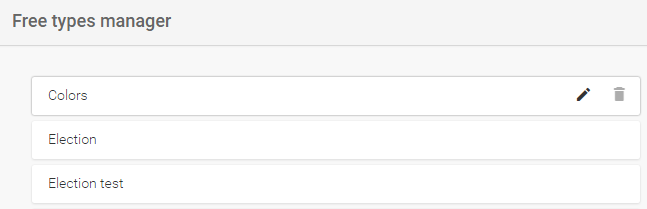
Hover the mouse over any of these items, and you will see a pencil icon and a trash can icon to the right. Click on the former to edit the type and on the latter to delete it. Neither editing nor deleting the type will affect any posts already created with this type.
![]()
For creating a new type, in the top right corner of the pane there is a blue button with the label CREATE FREE TYPE.
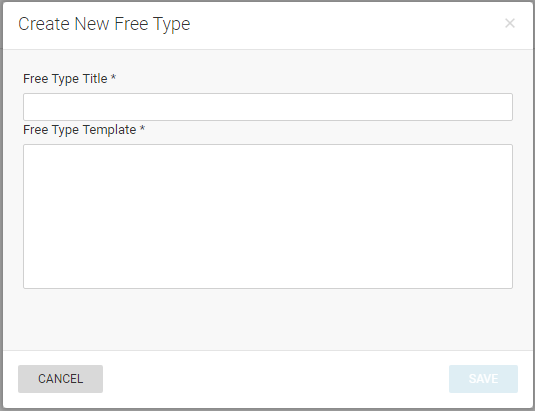
Clicking the CREATE FREE TYPE button will produce a window in which the user is able to input a title for this new type and a template. The template should consist of html, which may contain placeholders for variables. A simple placeholder for a text variable requires the following syntax: <input name="$var_name"/>
The chosen variable (free type title) name should be unique within the template.
Once a free type has been created, it will be listed by its title in the drop down menu in the blog editor below the new native post types (which are actually simply, permanent predefined free types). When a user defined free type is selected, a form will be presented to enable the definition of all of the variables in the template. The variables in the associated template will be replaced with the given values. The post is persisted as it is represented, but the variables are also persisted. This means that any change to an existing free type will not affect any post already created that type, but also that such changes could be applied retrospectively without much difficulty. This functionality is not yet offered but could be quite easily.
It is possible to define placeholders/variables for images as well as for text. The syntax is only slightly different: <input image="$var_name"> The only difference is the keyword "image" instead of "name".
0 Comments