The built-in analytics feature for Live Blog enables news agencies to get data related to where a blog is embedded and how many views it receives at that location. Live Blog Analytics are integrated as part of the Classic Theme and require no additional setup. Integrated into the Classic theme is code to check for the existence of a cookie on the client. If that cookie is not set, the origin instance will be notified of a view of the blog with information about the host context, and the cookie will be set.
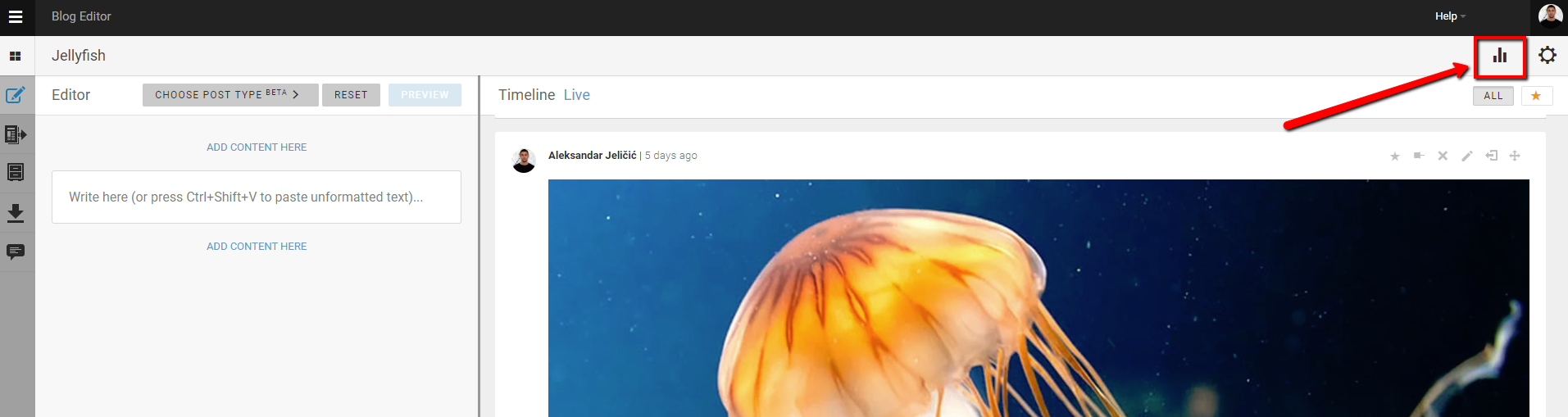
Access the Analytics display for a blog from the Blog Editor mode.

You will see the Analytics button beside the gear icon at the top of the right corner of the Blog Editor mode.
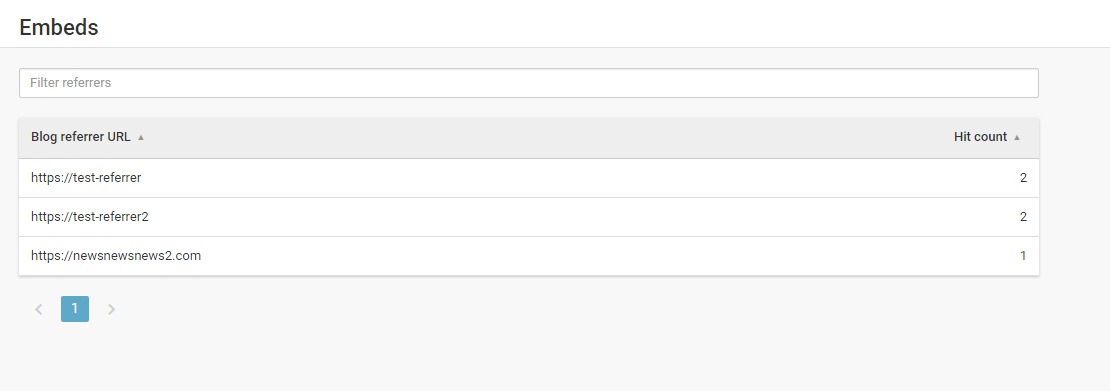
In the Analytics display, you will see a list will be displayed of host embed contexts, and how many times the blog has been used on each of those contexts (noted by the red arrow above). Note that this information will not be 100% accurate, as a user can always manually delete cookies from the browser, in which case, another "unique" hit will registered.
The new analytics functionality has two aspects. Firstly, it enables a publisher to add google analytics and/or ivw credentials to an embed code in order to receive analytics data related to interaction with the blog embedded on the publisher's site. Secondly, it enables a news agency to see which publishers are embedding a particular blog and how many views the blog is receiving on that publisher's site.
For a publisher to be able to add those credentials, dpa has created a configurator, which can be found here:
http://demo.dpa-newslab.com/dpa-live-embed-configurator/
Use of this site is intuitive, although it is in German. The user can simply paste the url of the iFrame into the top field of the form in the left hand column, and then add google analytics add/or ivw credentials in the fields below. Clicking on the button marked 'Embed-Code erzeugen' at the foot of the form will produce a modal in which the code for an iFrame is displayed, complete with the given credentials.
These credentials can also be added manually to the embed code which is displayed in a blog's settings. The variable names are: 'data-szm-st' (site or domain), 'data-szm-cp' (ivw code), 'data-szm-co' (commentary), and 'data-ga-property'.
Here is an example of an embed code:
<iframe width="100%" height="715" src="//localhost:5000/embed/5849831abd042705ca1be8ea" frameborder="0" allowfullscreen></iframe>
Here is an example of the same embed code, with the added credentials:
<iframe 'data-zm-st'='xxxxx' 'data-szm-cp'='xxxx' 'data-szm-co'='xxxx' 'data-ga-property'='UA-1234-22' width="100%" height="715" src="//localhost:5000/embed/5849831abd042705ca1be8ea" frameborder="0" allowfullscreen></iframe>
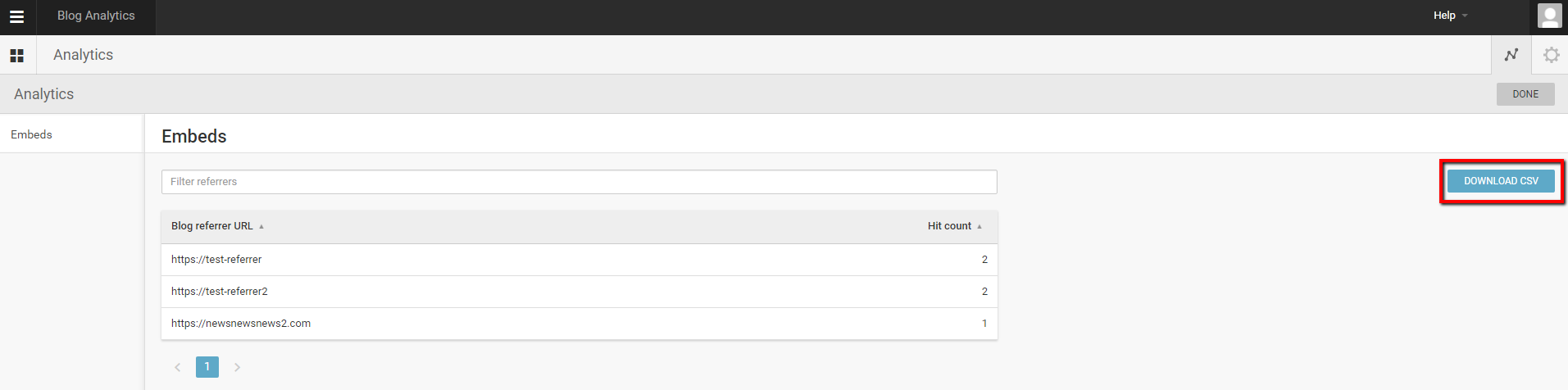
It is possible to download a copy of the Analytics report by clicking on the Download CSV button on the right side of the interface. 
Return to the Blog Editor mode by clicking on the DONE button in the top right corner of the Analytics pane.
0 Comments