You can add new tracks to your library by clicking the blue 'Upload' button just below the Airtime logo in the top right of the interface.
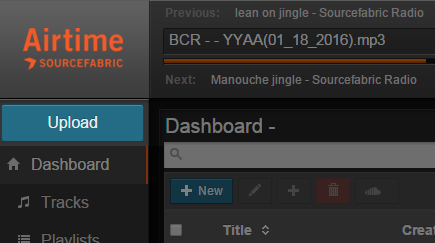
Once there, you’re able to either drag and drop the desired files from a folder on your computer, or click within the dotted line to open a window to navigate to the files on your computer. Airtime Pro supports MP3, MP2, Ogg Vorbis, FLAC, AAC, and 16-bit mono and stereo PCM WAVE (integer) audio formats.
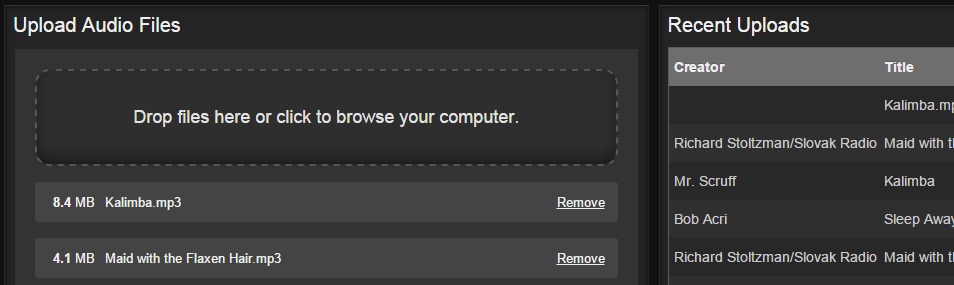
After you have selected the desired media, they will begin to upload automatically. If you accidentally selected the wrong files, click ‘Remove’ to beside the filename to purge those songs from the list of uploaded tracks. If you leave the page while a file is uploading, the uploads will be cancelled.
The uploaded songs are now part of your Airtime library and are available to be included in your broadcasts and shows.
0 Comments