The Webstreams feature links content from other online radio stations into your schedule. To create a new Webstream, click the Webstream tab in the Airtime menu, then click the blue +new button in the Webstreams window.

A Webstream editing window will appear on the right.
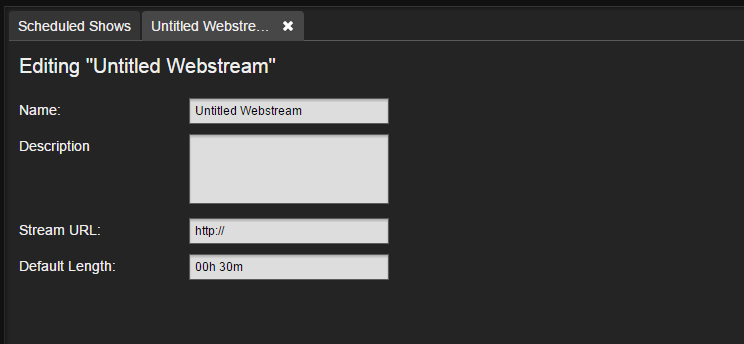
Enter a name for your Webstream. This will usually be the name of the internet radio that you intend to rebroadcast. You can also enter a description in the following text box. The stream URL text box is where you enter the stream address from which the radio station is rebroadcasting.
If you are re-broadcasting another Airtime Pro stream, you will see the metadata from the external source on your Radio Page and in your Playout History logs.
Enter the length of time that you would like the Webstream to occupy in your schedule. Be sure to use the following format for entering the time in hours and minutes: 00h 00m.
When you have filled out the desired information for your Webstream, make sure to click Save at the bottom of the Webstream editing window. If your stream URL is invalid, the stream you’re rebroadcasting is offline or in the incorrect format, an error message will appear above the stream URL text box.
Please obtain permission from the owner of the other stream prior to broadcasting it on your station.
0 Comments