Just as all of the Desks, Stages, and Content Profiles are configurable, the user roles and privileges are also configurable.
The User Roles function allows you to define the user types and permissions associated with each of those user types. Admins can access the User Roles by selecting the Hamburger menu, then selecting Settings > User Roles.
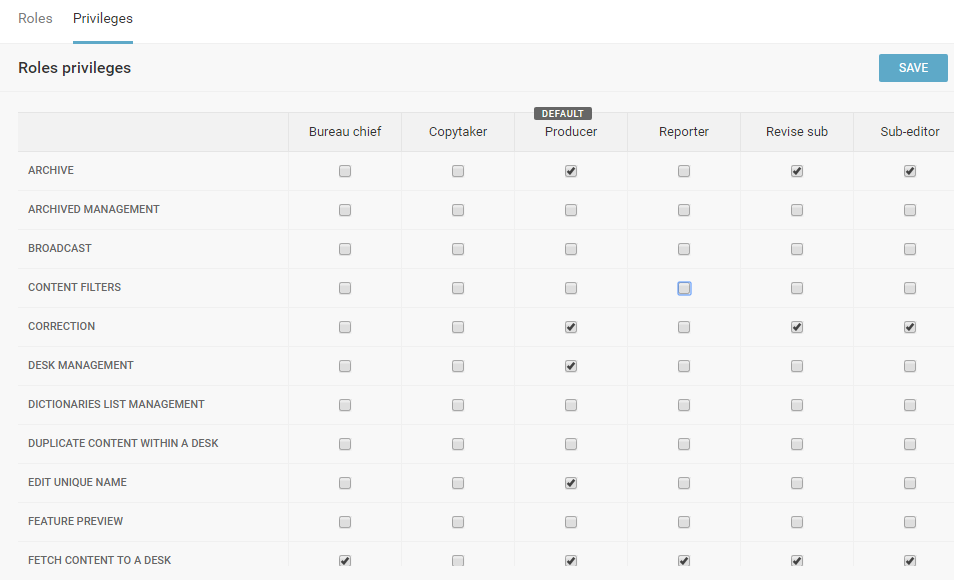
The User Roles menu where you will control what users have access to different functions within Superdesk on a large scale. Individual user privileges can also be edited from the User Management area of the Settings menu. From the Roles screen you’ll be able to rename and change the description of each role within Superdesk.
The Privileges tab allows you choose which roles are eligible for which privileges. Admin is missing from these pages because by default admins have all permissions and that cannot be changed.
0 Comments