The Settings tab in the Airtime main menu is where you can adjust most of the defaults and preferences for your radio station.
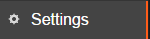
When you click on the Settings tab, you will notice that there are different sections: General, Radio Page, Auto DJ, My Profile, Users and Streams.
The items in the General Settings section allow you to customise your radio station’s webpage and some basic preferences.
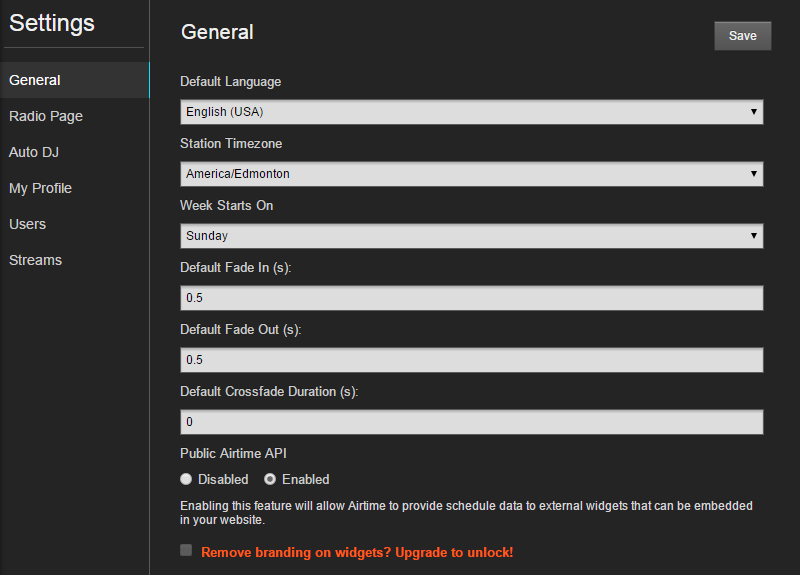
At the top of the General Settings pane you will see several options for station defaults. In the bottom half of the pane, you will see social media settings for TuneIn, SoundCloud and Twitter. You can find more details about the social media settings on this Help Center:
More on TuneIn settings. More on SoundCloud settings. More on Twitter settings.
General Settings
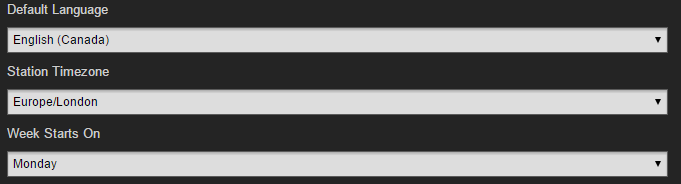
You can change the default language of your radio station by selecting your desired language from the Default Language drop-down menu. Doing this will translate the Airtime interface into the selected language for all users. This can be overridden by individual user preferences in the My Profile section of the Settings tab.
You can select your default station timezone from the Station Timezone drop-down menu, as well as the day of the week on which you would like your Calendar to begin.
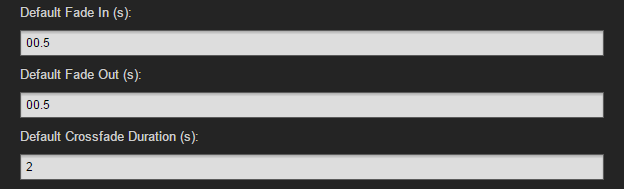
Default Fade In(s), Default Fade Out(s) and Default Crossfade Duration(s) allow you to adjust the time and intensity between songs. The fading can also be individually adjusted for your Smart Blocks and Playlists in their respective editing windows. Enter the time in seconds in the text boxes provided.
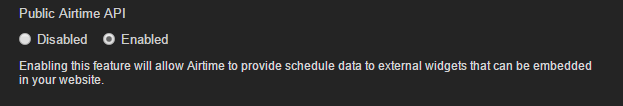
Turning on the Public Airtime API allows Airtime to provide schedule and track data to widgets that can be used on your website. You can read more about the Airtime API here.

When you are happy with the information that you’ve entered, click the Save button in the top-right corner of the General Settings window.
0 Comments