New Desks can be created, and existing Desks can be edited in the Hamburger Menu by Superdesk admins, or users with the appropriate permissions. To get started with Desk configuration, select Hamburger Menu > Settings > Desks.
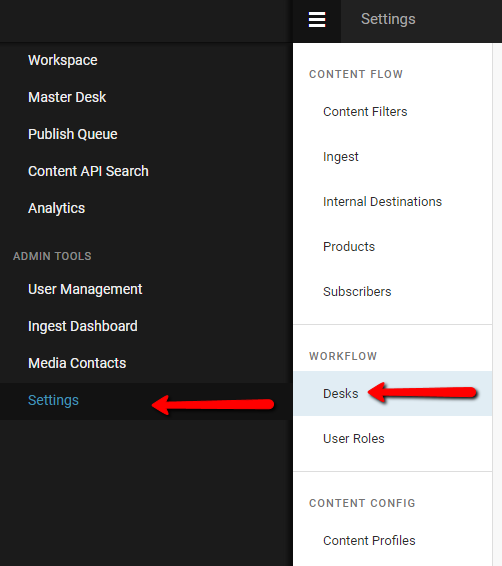
In the Desk Management pane, you can create a new Desk by clicking on the ‘+ ADD NEW’ button in the top right corner of the pane.
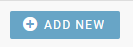
This panel is also where you can edit existing Desks.
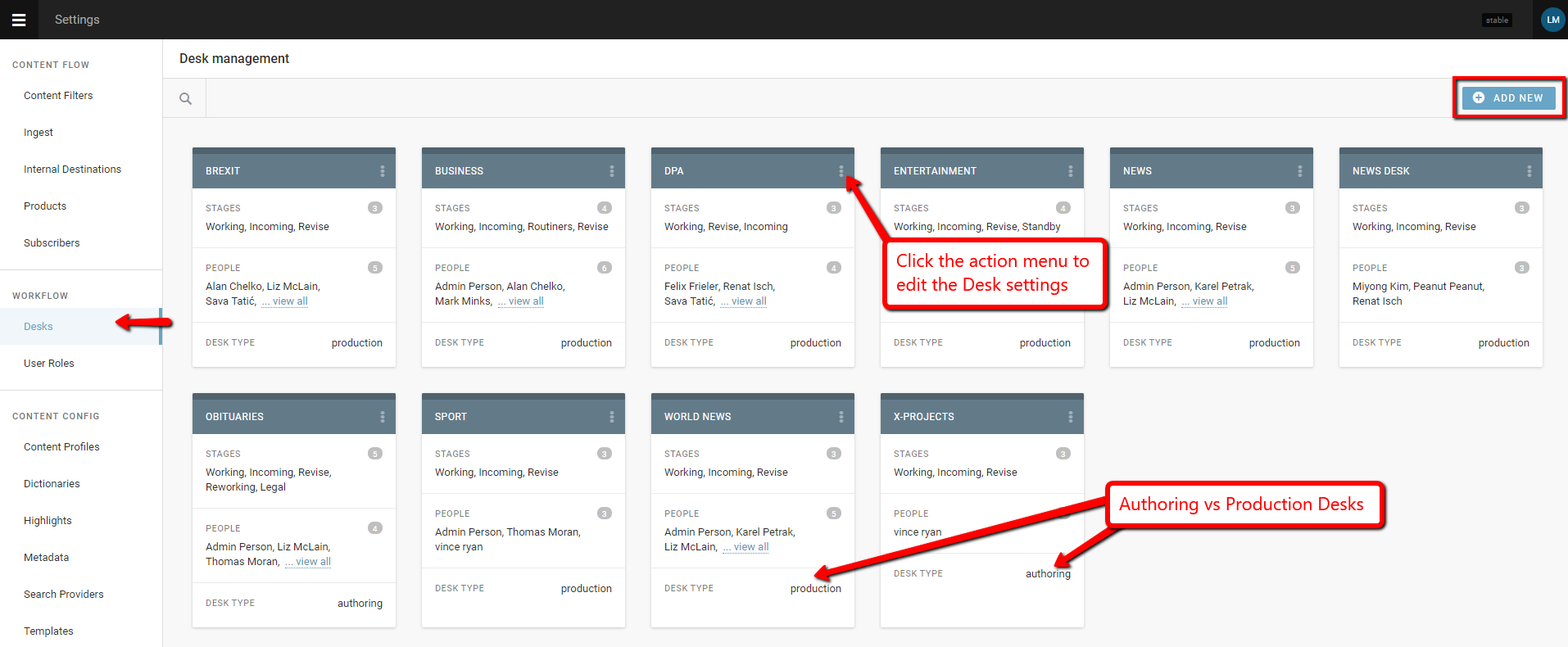
Click the Action menu icon in the top right corner of the desk name to edit an existing Desk.
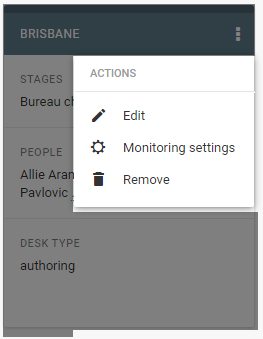
In the Action menu, select the Edit option and a new window will open.
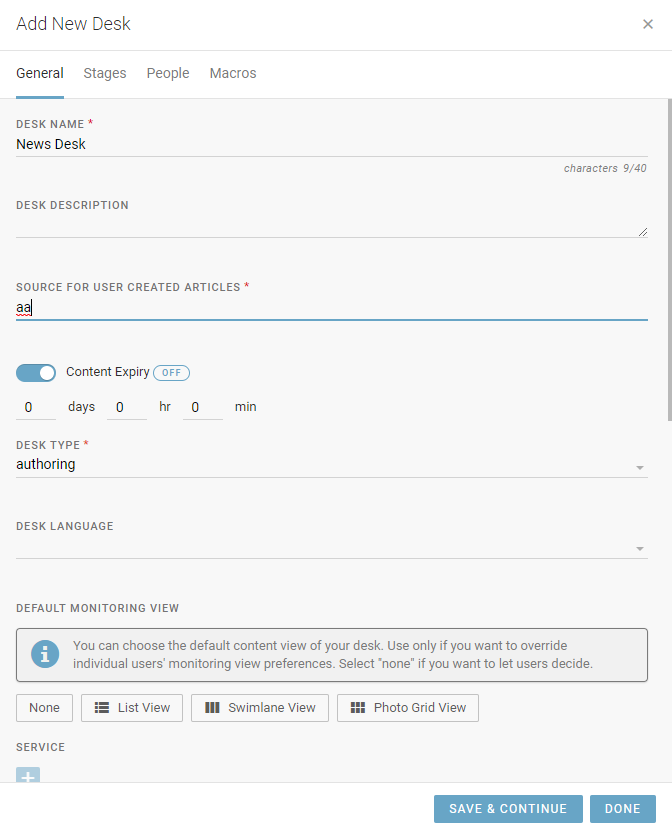
Whether creating a new Desk, or editing an existing desk, you will see the same window. Note that there are 4 panes across the top: General, Stages, Users and Macros.
0 Comments