Shows can only be created from the Calendar tab of the Airtime main menu. There is a blue +New Show button in the top-left corner of the Calendar window.
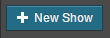
When you click on the +New Show button, a new window will open to the left of the Calendar. This is where you can name your show, schedule it, and add rotations or assign control of the show to a DJ.
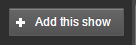
When you have entered all your show details, click the +Add this show button at the top or bottom of the New Show window.
0 Comments