Airtime Pro provides a full suite of easy-to-read analytics. These graphs will help you understand which of your shows are the most popular and how many people are listening to your station. You can find them in your Airtime instance under Analytics > Listener Stats.
Airtime Pro provides detailed information about things like listener geo-location and aggregate hours, but you will likely find the Listener Count section to be the most useful. This Listener Count will give you a very general idea about how many listeners you are attracting to your station each day. You can click on the link at the top of the Listener Stats page to take you directly to this section.
You can find more details about how to read the Listener Stats in the following Help Desk post: https://sourcefabricberlin.zendesk.com/hc/en-us/articles/210528323-Analytics-and-Listener-Statistics
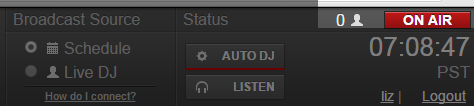
At all times, the current number of connected listeners is displayed at the top of the Airtime interface, beside the ON AIR sign.
0 Comments