Admins can set up an expiry limit for each Workspace in the Desks section of the Settings menu. Having an expiry in place is optional, not all desks will have it. If an expiry is set for the desk, it will specify the amount of time in minutes, hours or days from the time of creation that news items are allowed to exist in a desk. This can help to ensure that only the most recent news is being published.
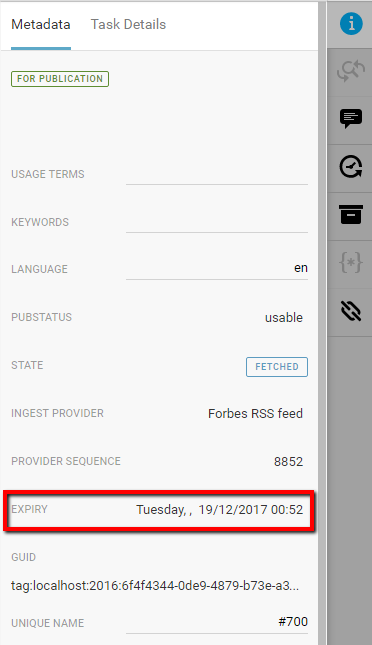
You can view the expiry date for each news item in the Info tab of the Editor Sidebar.
If you are on a Desk and an item is about to expire, you will see it become grey shortly before it disappears. Once an item expires, it is permanently deleted. Once published, items do not expire.
0 Comments