Live Blog Administrators can create profiles for new users from the User Management section of the Hamburger menu (Settings menu) in the top left corner of the Live Blog interface. Before a user can access the Blog Editor mode, a user profile must be created.
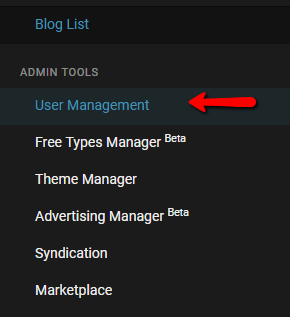
To create a new user profile, click on the create icon in the top right of the User Management pane.
![]()
This will open a new pane on the right in which you can enter the details for your new user.
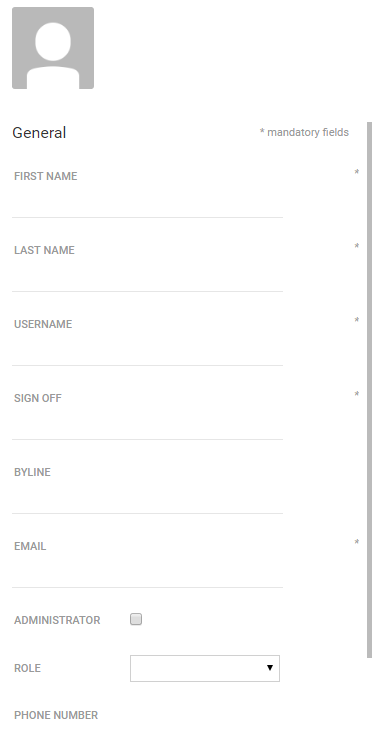
First name, last name, username, sign off, and email are all mandatory fields. The username is what the user will use to log in to Live Blog. Once the profile is created, the username cannot be changed. Usernames can only have alphanumeric characters in addition to dash (-), underscore (_), periods (.) and apostrophe (‘).
Once the profile is created, the new user will receive an email (to the email supplied in the form above) with Live Blog login instructions.
The new user will then need to choose a password. Passwords for Live Blog must be at least 8 characters long, with upper and lower case letters, and some numbers and/or special characters.
The new user must log in within a week of their account being created or the link will expire.
All users will also receive an email to notify them when they are added to any blog Team.
0 Comments