In the Editor pane, you will find the Contributions tab.
![]()
This tab contains all the blog posts that have been submitted by people on the blog Team, but not published. Submitted posts can be from any user, not just contributors. The contributions tab is a great staging area for posts that need to be proofread before being published.
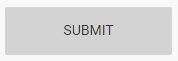
You can send items to the Contributions tab by selecting the SUBMIT option, at the bottom of the Editor tab.
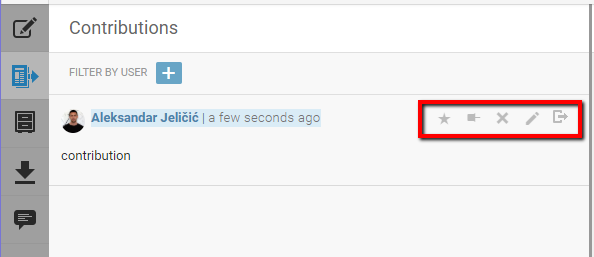
At the top of each post in the Contributions tab, you will see that every post has the option to be highlighted, pinned, removed (deleted), edited or published. Publishing a post directly from the Contributions tab, without edits, will preserve the original author.
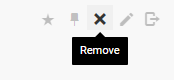
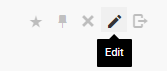
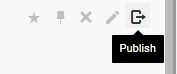
Hovering over the icons will provide you with a tooltip explaining what each one does. If you select the Edit option, the post will be opened in the Editor tab.
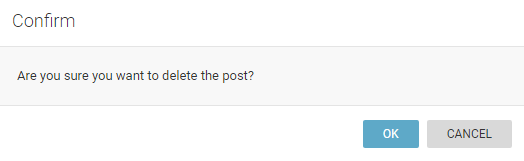
If you choose the remove option, a window will pop up that prompts you to confirm if you would like to permanently delete the post. There is no prompt for confirming the publish action. If you click on the publish icon, the post will be made public.
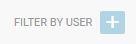
You can search for Contributions from a specific user, using the Create icon beside FILTER BY USER.
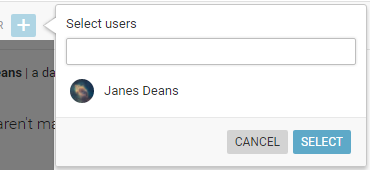
Type the username of the persons whose Contributions you’re looking for and then click the SELECT button to only see posts submitted by that user.
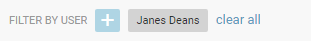
You can filter by multiple users at the same time.
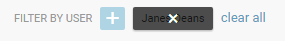
To remove a filter, hover over the user filter that you would like to remove. You will see the filter darken and an x will appear. Click on the x to clear that specific filter, or click clear all to remove all the filters at the same time.
0 Comments