![]()
Posts that are saved in the Drafts tab are incomplete posts, to be edited or revisited at a later date. The drafts tab is unique to each user. You will only see drafts that you have created yourself.
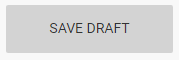
You can send items to the Drafts tab from the Editor tab by selecting the SAVE DRAFT button in the Editor tab.
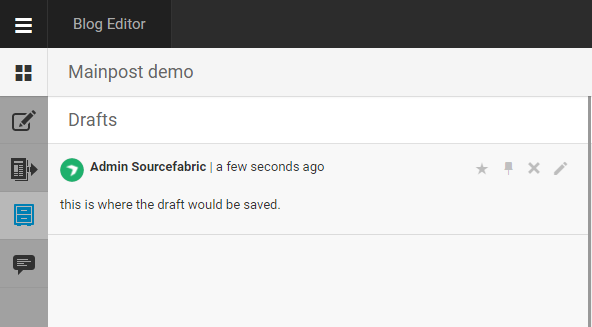
You cannot publish directly from the Drafts tab. At the top of each post in the Drafts tab, you have the options to highlight, pin, remove (delete) or edit the posts.
If you choose to edit the draft, the post will be opened in the Editor tab, from which you can add more content to the post. You can publish the draft once you’ve opened it in the Editor tab.
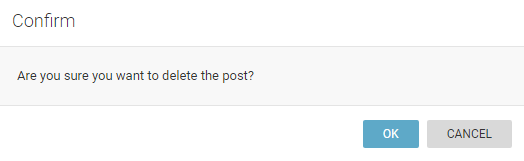
If you choose to remove the post, you will see a new window prompting you to confirm your intent to delete the post. Once a post is deleted, it cannot be retrieved.
0 Comments