Podcasts - Importing External Podcasts
External podcasts are podcasts that are created and distributed by other sources. You can insert podcasts from these other sources into your Airtime schedule.
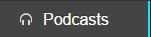
To get started with using external podcasts, click the Podcast tab in the Airtime main menu.
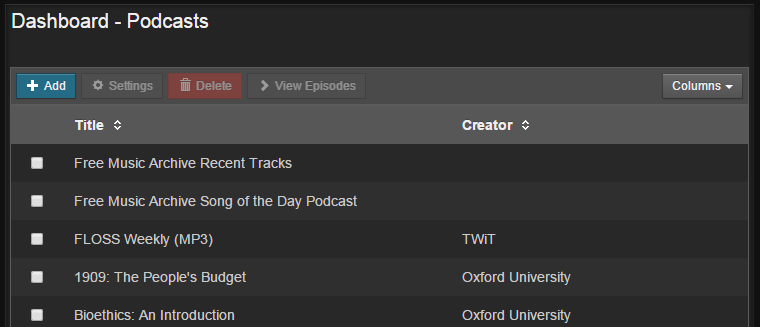
Podcasts can be imported into Airtime by providing the address to the podcasts RSS feed. Click the Podcasts tab on the Airtime menu, then click the blue + Add button in the Podcast window.
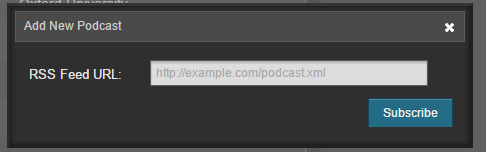
In the new window, provide the address to the RSS feed of the podcast you’re importing. Once entered, click the Subscribe button. The podcast that you have just added will now appear in the Podcasts window.
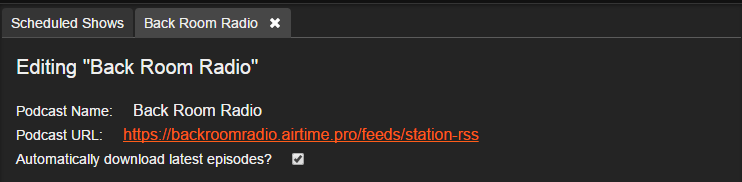
In the Podcast window, click the Edit button to review the name and URL of the selected podcast. The podcast name and URL are sourced from the RSS feed. You can choose to have Airtime automatically import new episodes of the podcast by clicking the checkbox below the Podcast URL in the editing window. Click Save at the bottom of the Editing window.
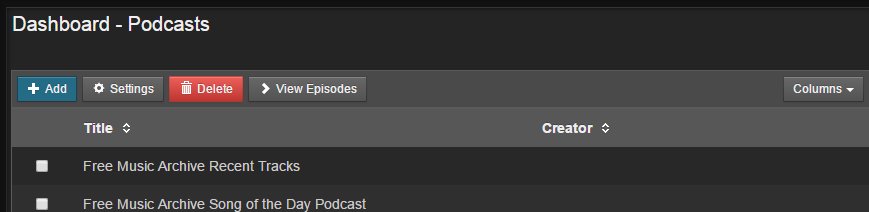
When Airtime retrieves the list of podcast episodes, it does not automatically import any into your Airtime library. Before you can add the podcasts to your schedule, you must first import them. Select your your desired podcast from the list and click the View Episodes button at the top of the Podcasts window. 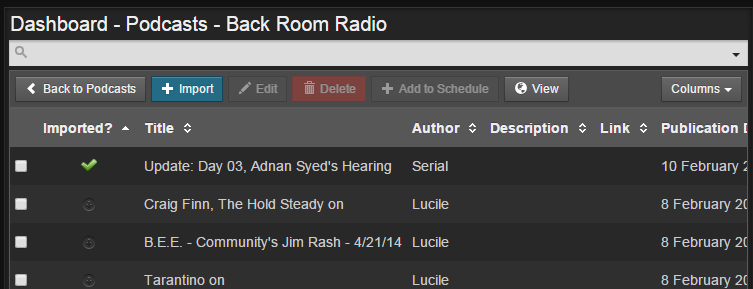
Select all podcast episodes you wish to import using the checkboxes in the far left column and then click the blue +Import button. A green checkmark will appear beside the podcast to let you know that it has been imported successfully.
Once imported, you can schedule a podcast as you would any other track. You can edit the podcast metadata for any podcast episode that has been imported. Click the Edit button to add or change the episode metadata. Click Save at the bottom of the Editing window when you are satisfied with the metadata.
Imported podcasts can be searched for from either the Tracks tab or the Podcasts tab. If you would like to preview the podcast before adding it to a show, this can only be done in the Tracks tab. Search for your desired podcast and click on the speaker icon beside the title to listen to the podcast. It is a good idea to preview the external podcasts before adding it to your schedule.
0 Comments