Because of the nature of internet radio, there will always be a slight delay between your live broadcast and what your listeners hear.
Airtime has a feature that helps your transition smoothly between your scheduled content and your live broadcast: Switch Transition Fade.
You will find this setting by selecting Settings > Steams > Live Broadcasting.
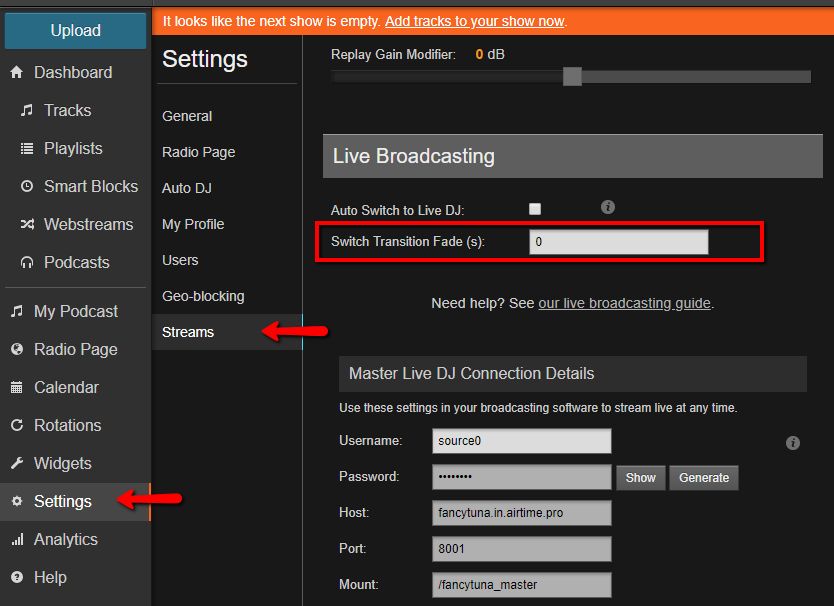
In the Switch Transition Fade (s) textbox, enter an amount of time in seconds for the transition between scheduled programming and live broadcast. Your scheduled programming will decrease in volume over the course of your specified fade. This will help to ensure smoother transitions between your scheduled programming and live broadcasts for a more professional feel. We generally recommend anywhere between 10 - 15 seconds.

Click the SAVE button at the top of the pane to save your changes.
0 Comments