Airtime Pro is proud to announce a new integration!
If you are using the Windows operating system, it is now easier than ever to broadcast live using Airtime Pro and Rocket Broadcaster. Rocket Broadcaster is a 3rd party software used for live broadcasting. You can read more about Rocket Broadcaster at https://www.rocketbroadcaster.com/ .
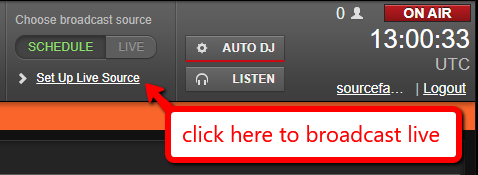
When you log in to your Airtime Pro instance, you will notice that there is a new button in the top left corner of the Airtime Pro interface.
Clicking on the ‘Set up Live Source’ button in the top left corner of the Airtime interface will direct you to the Help menu, under which you can find instructions to broadcast live using various pieces of software.
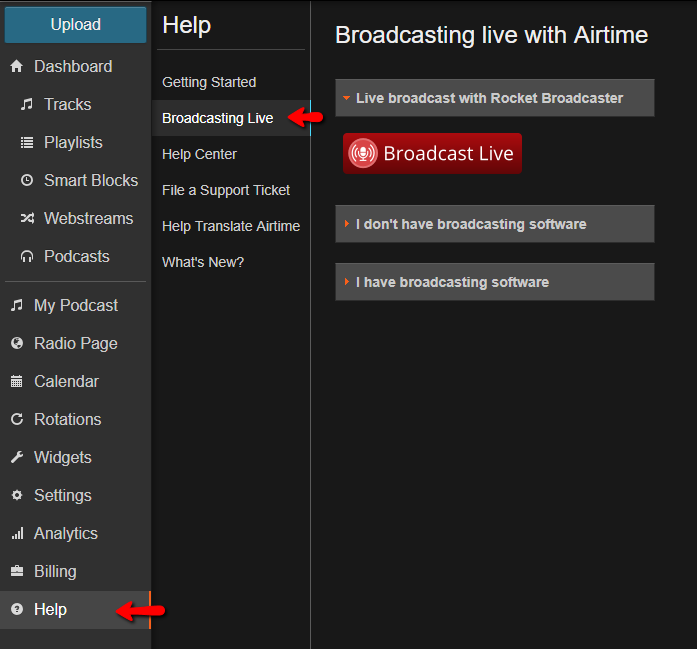
We have added a link to allow our users to access Rocket Broadcaster directly from the Airtime Pro interface. Click on the ‘Live Broadcast with Rocket Broadcaster’ link, then click the ‘Broadcast Live’ button to launch the following dialogue:
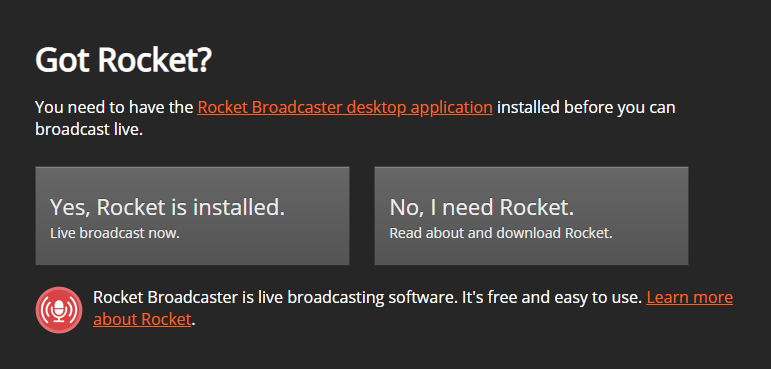
If you already have Rocket Broadcaster installed, clicking the ‘Yes, Rocket is installed’ button will launch Rocket Broadcaster directly. If you don’t already have a copy of Rocket Broadcaster installed, clicking the ‘No, I need Rocket’ button will direct you to the Rocket Broadcaster website, where you can then download a copy of Rocket Broadcaster.
Once Rocket is installed using the ‘Yes, Rocket is installed’ button, Rocket Broadcaster will automatically configure itself to connect to your stream, as shown below:
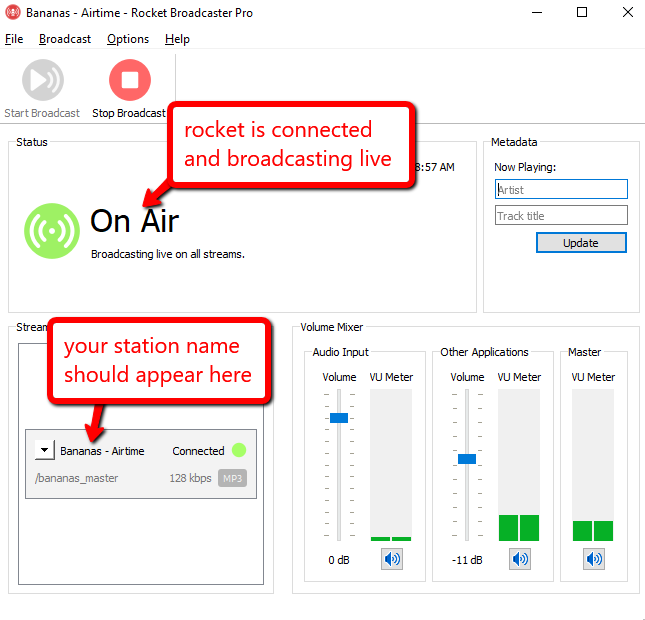
When you stop broadcasting through Rocket Broadcaster, either by clicking the ‘Stop Broadcast’ button in the Rocket Broadcaster interface or closing the Rocket Broadcaster application, Airtime Pro will resume with any content that you have otherwise scheduled.
You can read about the various settings that you might want to adjust within Rocket Broadcaster on the Rocket Broadcaster website. Note that this Rocket Broadcaster integration is only available for users operating on Windows.
0 Comments