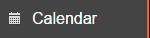
The Airtime Calendar is accessible from the Airtime main menu by clicking on the Calendar tab. The Calendar tab is where you can create and schedule new shows. Only users with the User Type of Program Manager or Admin have the permissions to create new shows.
Navigating the Calendar tab
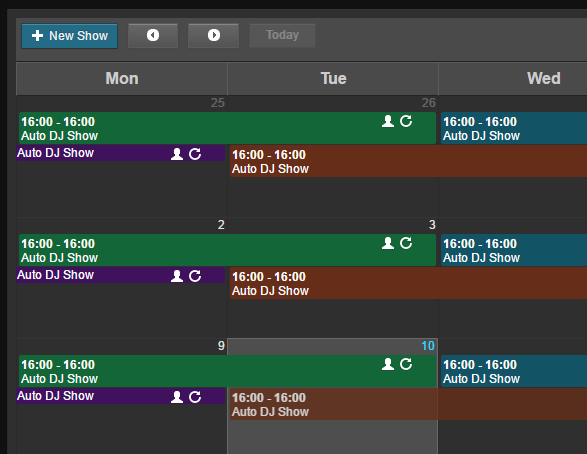
You can navigate backwards or forwards in time in your Calendar using the left and right arrows beside the +New Show button at the top of the Calendar window.
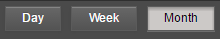
It is possible to change the view in your Calendar window between daily, weekly and monthly views. Click the Day, Week or Month buttons in the top-right corner of the Calendar window.
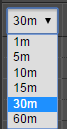
If you view your schedule in a Day view, you can change the time block display of the Calendar. By default, the day is broken down into 30 minute time slots, but you can change the slots using the drop-down menu below the +New Show button to obtain a more or less detailed view.

If you navigate away from the current week or month, you can click the Today button at the top of the window to return to a view that contains your schedule for the next 24 hours.
For more on the Calendar tab, see Creating Shows and Adding Content.
0 Comments